GTXRaster CAD® - Revolutionize how you work with raster drawings
Transform your old scanned or paper-based drawings into fully useful, editable CAD drawings. Available as a standalone solution or integrated with AutoCAD®, BricsCAD® and ZWCAD®.
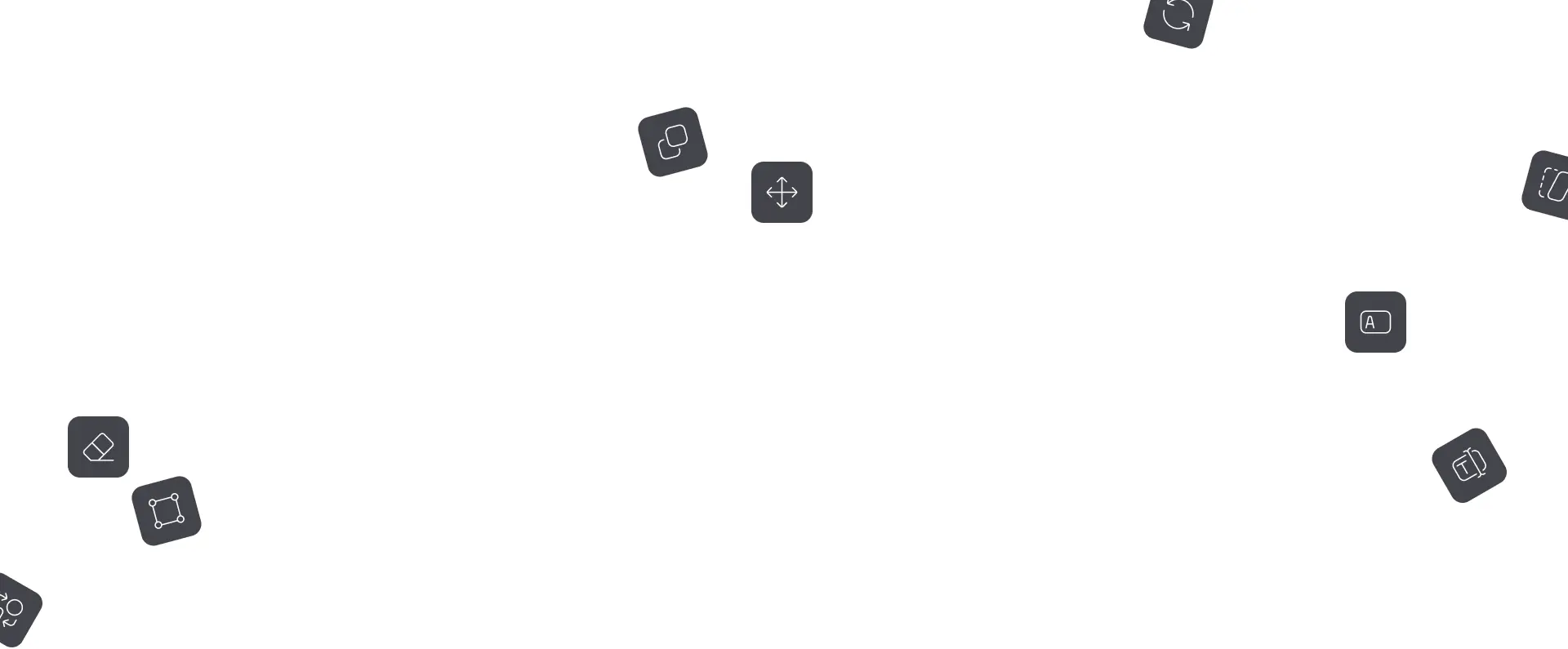

Imaging.
Revive legacy drawings with ease.

Struggling to maintain your old paper archive? Do you need to be able to revise and modify your scanned drawings without time consuming tracing and redrawing?
In this digital era, these designs are still relevant, but their physical format limits usability. GTXRaster CAD solves this problem. With GTXRaster CAD you can scan, edit, and automatically convert raster drawings into true vectorized CAD files (DWG/DXF format).
Image cleanup and enhance
Easily improve your legacy raster drawings with smart tools like automatic and semi-automatic cleanup, deskew and despeckle.
Raster editing
With the built in IOP (Intelligent Object Picking) methods you can select specific raster entities like lines, arcs, and circles to manipulate, allowing intuitive modifications such as movement, transformation, duplication, or deletion. Merge raster and vector objects effortlessly.
Convert and vectorize
Need fully vectorized drawings? With the raster to vector conversion function you can convert raster geometry to CAD entities along with text recognition. Your old drawing becomes a valuable digital asset.
Enhance.
Instantly clean up scanned drawings.
GTXRaster® CAD automatically eliminates artifacts, specks, and smudges, producing clearer, professional-quality images.
Corrects scan misalignment, ensuring perfectly aligned horizontal and vertical lines.
Reduce color or grayscale images from millions of colors down to 256, 4, or pure black-and-white, optimizing clarity and efficiency.
Ideal for:
- Digitizing paper archives
- Enhancing previously scanned drawings
- Improving image clarity before doing edits
GTXRaster CAD® is the ideal solution for digitizing existing paper drawings or refining scans for seamless editing and sharing.
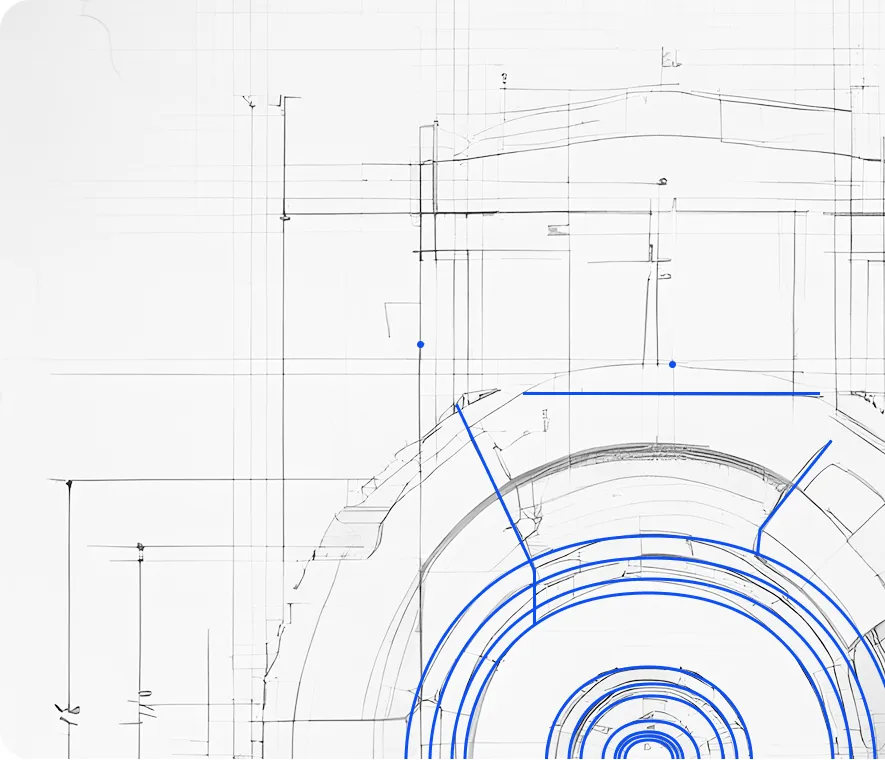
Edit.
Modify raster data with precision.

Raster-to-text conversion
The advanced OCR function in GTXRaster CAD® transforms raster text into editable CAD text — even for angled labels, eliminating the need for manual corrections.

Intelligent object picking
Select raster elements like lines, arcs, and circles as if they were vector objects. Easily move, rotate, erase, or duplicate raster components with an intuitive workflow.

Hybrid drawings
Overlay raster images with vector CAD tools, retaining most of the original content while selectively editing or enhancing key areas.
Vectorize.
Convert raster drawings into CAD.
Transform paper drawings into true DWG/DXF vector files with GTXRaster CAD®. The software automatically detects and separates raster objects, enabling streamlined cleanup and editing.
Multifunction editing — no hassle
Once vectorized, modify your drawings just like any other CAD file using standard vector editing tools.
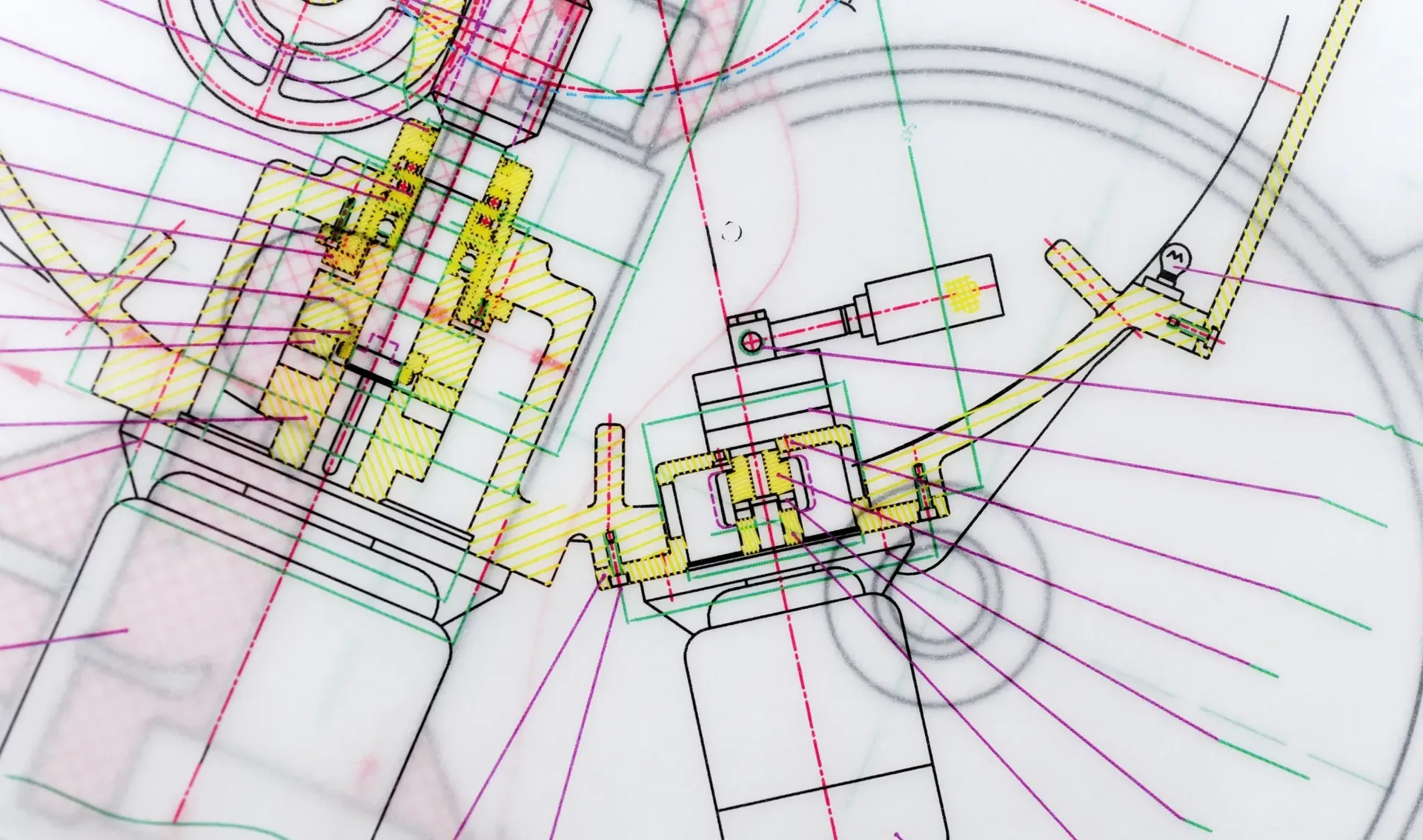
Any questions?
The major difference between GTXRaster CAD and GTXImage CAD is that GTXImage CAD works as a standalone solution, while GTXRaster CAD used together with AutoCAD®, BricsCAD® or ZWCAD®.
If your work environment is primarily an AutoCAD® design environment, using a full version of the AutoCAD®, BricsCAD® or ZWCAD® product, then the best GTX solution series for you is the GTXRaster CAD® Series. If your work environment uses other CAD design solutions, i.e., MicroStation, Pro/Engineer, etc., then the best solution for you is the GTXImage CAD™ Series.
GTXRaster CAD Plus and GTXImage CAD Plus contain all the raster editing and manipulation capabilities of the standard editions, with the added functionality of automatic raster to vector conversion and other valuable functions. For a full comparison chart see our pricing page.
GTX’s Intelligent Object Picking (IOP) technology allows you to work with raster entities as intelligent objects. Use this feature to select raster entities (line, arc, circle) even if touching other data. Use the AllText IOP to select all raster text entities, or use the IOPOutside to select defined raster entities. IOP preserves underlying geometry during erase and raster to vector conversion.
Yes, this is one of the core functions in GTXRaster CAD! GTX quickly converts any or all selected raster into rectified and accurate entities, such as lines, arcs, circles, polylines and text. Its ability to recognize line styles, splines, cross-hatching, arrowheads, and also the ability to set a gap jump variable, further increase conversion accuracy.
Yes! GTX ICR provides true Intelligent Character Recognition (ICR), based on hybrid neural-net technology. The software can be trained to automatically recognize text characters associated with individual or company drafting/lettering styles. This advanced technology even recognizes touching text and provides a dictionary and pattern matching to further improve your text conversion results.
The GTXRaster CAD Series products are intuitive and easy-to-use, providing a professional hybrid solution for both new and expert CAD, EDM and GIS users. Since all menus and toolbars are consistent with AutoCAD, the interface allows both novice and existing AutoCAD users to be immediately productive.
The GTX Series applications offer fully automatic, semi automatic and manual modes, like automatic Raster to Vector conversion for all your scanned images (including Geometry recognition and text recognition) or automatic and semi automatic image cleanup, despeckle and deskew your image using the intuitive GTX Noise removal commands. All commands can also be used manually.
GTXRaster CAD and GTXImage CAD operate on 64 bit Windows 10 or 11 (Professional, Enterprise).
GTXRaster CAD
Requires one of the following CAD applications:
- AutoCAD 2025 64-bit (Not LT)
- BricsCAD Pro V25 64-bit
- ZWCAD 2025 Professional 64-bit
Hardware recommendations:
- CPU: 64 bit, 3.0 GHz or faster
- RAM: 4 GB (8 GB recommended)
- Hard disk space for installation: 350 MB
- In addition, the hardware must meet the CAD application AutoCAD, BricsCAD or ZWCAD system requirements.
GTXImage CAD
Hardware recommendations:
- CPU: 64 bit, 3.0 GHz or faster
- RAM: 4 GB (8 GB recommended)
- Hard disk space for installation: 2 GB
GTXRaster CAD and GTXImage CAD are available in English, French and German.
The GTX applications can open and edit TIFF, PDF, CG4, CALS and DWG files. The output file can be saved as DWG or DXF file, accommodating both AutoCAD and other CAD environments.
Transform your paper-based drawings into digital assets
Use GTXRaster CAD® to maximize the value of your legacy drawings!